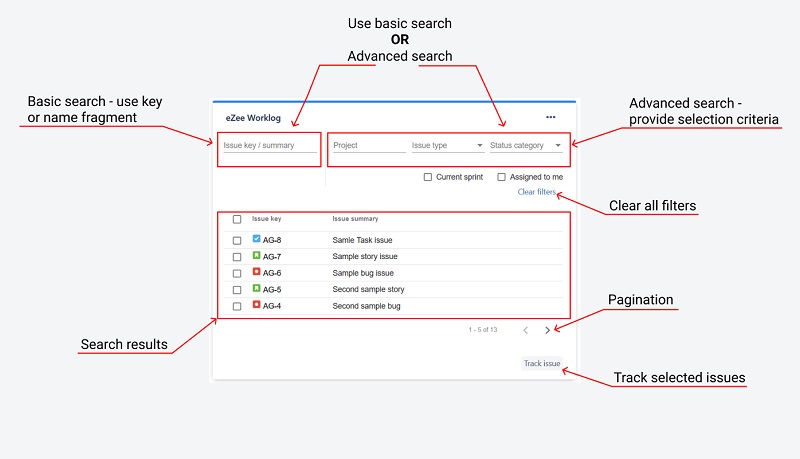
Go to the Track issues view by clicking on button available in the top right corner of the List view. Track issues view allows you to search for the Jira issues by filling fields below.
Issue key/summary
find issues by key or summary.
Project key
find issues by project key or name.
Issue type
find issues by type.
Status category
find issues by status.
Current sprint
find issues in current sprint.
Assigned to me
find issues assigned to you.
Please keep in mind that searching by the issue key/summary cannot be used in conjuction with other filters.
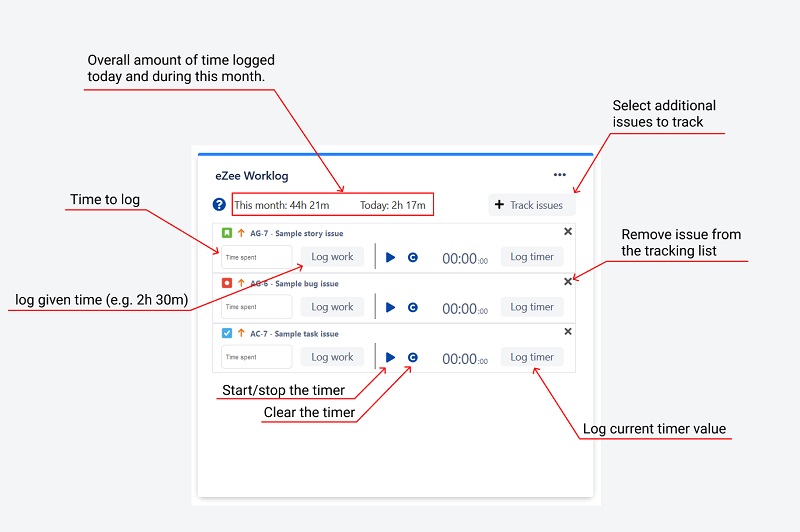
To start logging time with the timer, start it by pressing play button. Once timer starts, you can pause it using pause button or reset the timer using c-button. At this point, you may use Log timer button to submit time to Jira.

Log timer is used to save current timer value with 1 minute precision.
Open Log work dialog by clicking on Log work button available on the left side of each issue listed in the List view.
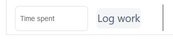
To log time for single day please provide values in following fields of Log work dialog:
Time spent - Amount of time in Jira Format (e.g. 2h 30m)
Date - Date on which you would like to log time.
Description - optional
Please make sure that the "Single day" option is checked.
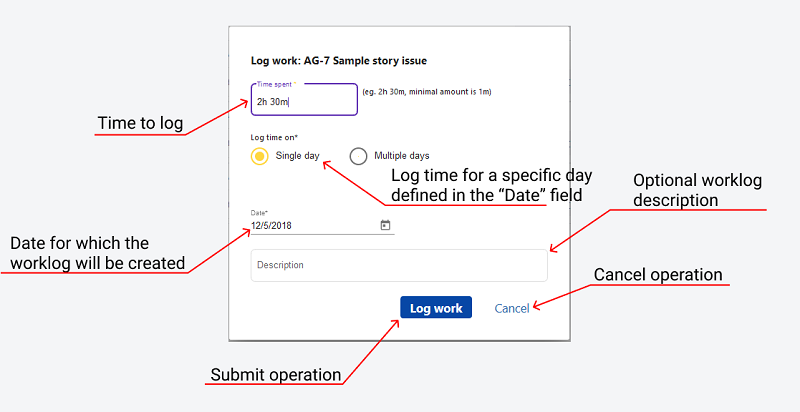
Click Log work button to submit your worklog.
Open Log work dialog by clicking on Log work button available on the left side of each issue listed in the List view.
To log time for multiple days please provide values in following fields of Log work dialog:
Time spent - Amount of time in Jira Format (e.g. 2h 30m)
Date started and Date finished - Date range for which you would like to log time.
Description - optional
Please make sure that the "Multiple days" option is checked.
Logging strategies:
Repeat
log the same amount of time for each day between chosen dates (Saturdays and Sundays excluded).
Spread
the amount of time you specified will be divided by the number of days between chosen dates (Saturdays and Sundays excluded) and the resulting amount will be logged for each day (again, excluding weekends) after rounding up to minutes.
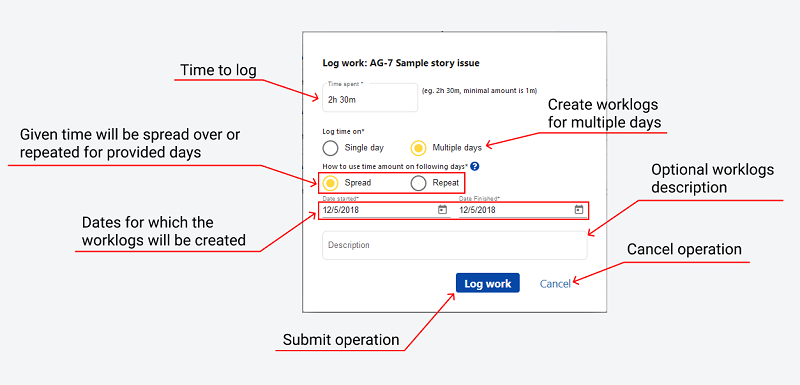
Click Log work button to submit your worklogs.
Ask eZee worklog team any time.